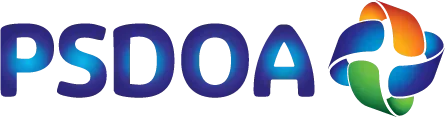How to Apply for Apple Card
If you’re wondering how to apply for Apple Card, the process is simple, fast, and completely digital.
Anúncios
Unlike traditional credit cards, Apple offers a streamlined application process directly from your iPhone.
Applying for Apple Card requires minimal paperwork and provides an instant decision.
Whether you’re looking for a fee-free credit card or seamless integration with Apple Pay, getting started is easier than ever.
In this guide, we’ll walk you through the step-by-step process to apply for Apple Card, eligibility requirements, and what to expect once you’re approved.
Anúncios
Step 1: Check Your Eligibility
Before applying, ensure you meet the basic requirements:
- You must be 18 years or older.
- You need to be a U.S. citizen or lawful resident.
- You must own a compatible Apple device (iPhone or iPad) with the latest iOS version.
- You need an Apple ID with two-factor authentication enabled.
Step 2: Open the Wallet App
Unlike traditional banks, Apple Card is applied for directly from your device:
- Open the Wallet app on your iPhone.
- Tap the + icon in the upper right corner.
- Select Apple Card from the list of available options.
Step 3: Fill in Your Information
Apple simplifies the application process by pulling existing details from your Apple ID. You’ll need to provide:
- Full name
- Date of birth
- Phone number
- Home address
- Last four digits of your Social Security Number (SSN)
- Annual income estimate
Step 4: Review Your Offer
Once you submit your details, Apple and Goldman Sachs will assess your creditworthiness. Within seconds, you’ll receive an offer that includes:
- Your approved credit limit
- Your variable APR (based on credit score)
You can choose to accept the offer immediately or decline it if it doesn’t meet your expectations.
Step 5: Accept and Start Using Your Apple Card
If you accept the offer, your Apple Card is instantly added to your Wallet app. You can:
- Start making purchases immediately using Apple Pay.
- Order the physical titanium card (optional) through the Wallet app.
- Set up automatic payments to manage balances efficiently.
Managing Your Apple Card Post-Approval
Once your card is active, take advantage of these key features:
- Track spending with real-time insights
- Earn Daily Cash rewards on eligible purchases
- Monitor interest rates and avoid unnecessary charges
Conclusion
Now that you know how to apply for Apple Card, the process is quick, paperless, and user-friendly.
With no fees, seamless Apple integration, and instant spending capabilities, it’s an excellent choice for those looking for a modern credit solution.
Applying takes just a few minutes, and you’ll know your credit limit and APR instantly.
If you’re ready for a smarter way to manage your finances, apply today and enjoy the benefits of Apple Card.