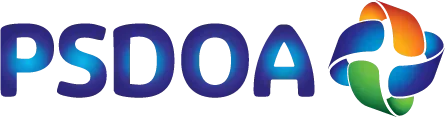How to Apply for Chime Credit Builder
Building your credit is easier when you have the right tools, and the Chime Credit Builder card is one of the best options available.
Anúncios
If you’re ready to take control of your financial future, understanding how to apply for Chime Credit Builder is the first step.
Unlike traditional credit cards, this card doesn’t require a hard credit check, making it accessible to a wide range of users.
The application process is simple, straightforward, and entirely online.
In this guide, we’ll walk you through each step so you can start building your credit with confidence.
Anúncios
Step 1: Open a Chime Spending Account
Before applying for the Chime Credit Builder, you need to have an active Chime Spending Account.
This is a key requirement because the credit card is funded directly through this account rather than relying on a preset credit limit.
To open a Chime Spending Account, follow these steps:
- Visit the Chime website or download the mobile app.
- Click on “Get Started” and enter your personal details, such as your name, email, and Social Security number.
- Agree to the terms and submit your application.
- Once approved, link an external bank account to fund your Chime Spending Account.
After your account is set up and funded, you’ll be eligible to apply for Chime Credit Builder.
Step 2: Qualify for Chime Credit Builder
Unlike many credit-building cards, Chime Credit Builder does not require a minimum credit score for approval.
However, there is one eligibility requirement: you must receive at least $200 in direct deposits to your Chime Spending Account within the last 365 days.
This requirement ensures that users have a reliable source of funds to manage their card responsibly. Once you’ve met this condition, you can proceed with your application.
Step 3: Apply for Chime Credit Builder
After meeting the direct deposit requirement, applying for Chime Credit Builder is quick and easy:
- Log into your Chime app.
- Navigate to the “Credit Builder” section.
- Click on “Apply Now.”
- Review the terms and conditions before submitting your application.
Because there is no credit check involved, approval is usually instant. Once approved, your card will be mailed to you within 7-10 business days.
Step 4: Activate Your Chime Credit Builder Card
Once you receive your Chime Credit Builder card, you’ll need to activate it before making purchases. Follow these steps:
- Open your Chime app.
- Select “Activate Card” and follow the prompts.
- Set your PIN and confirm your activation.
Your card is now ready to use! You can fund it by transferring money from your Chime Spending Account, allowing you to start building your credit responsibly.
Step 5: Use Your Card Wisely
To make the most of Chime Credit Builder, consider these best practices:
- Use your card for everyday purchases.
- Enable automatic payments to ensure timely reporting.
- Monitor your credit progress in the Chime app.
- Keep spending within your deposited amount to avoid financial strain.
By following these habits, you’ll be on your way to improving your credit score efficiently and responsibly.
Conclusion
Applying for Chime Credit Builder is a simple, stress-free process that doesn’t require a credit check or security deposit.
With a Chime Spending Account, direct deposits, and a few quick steps, you can gain access to a powerful tool for improving your credit.
If you’re ready to take control of your credit journey, follow these steps today and start building a stronger financial future!